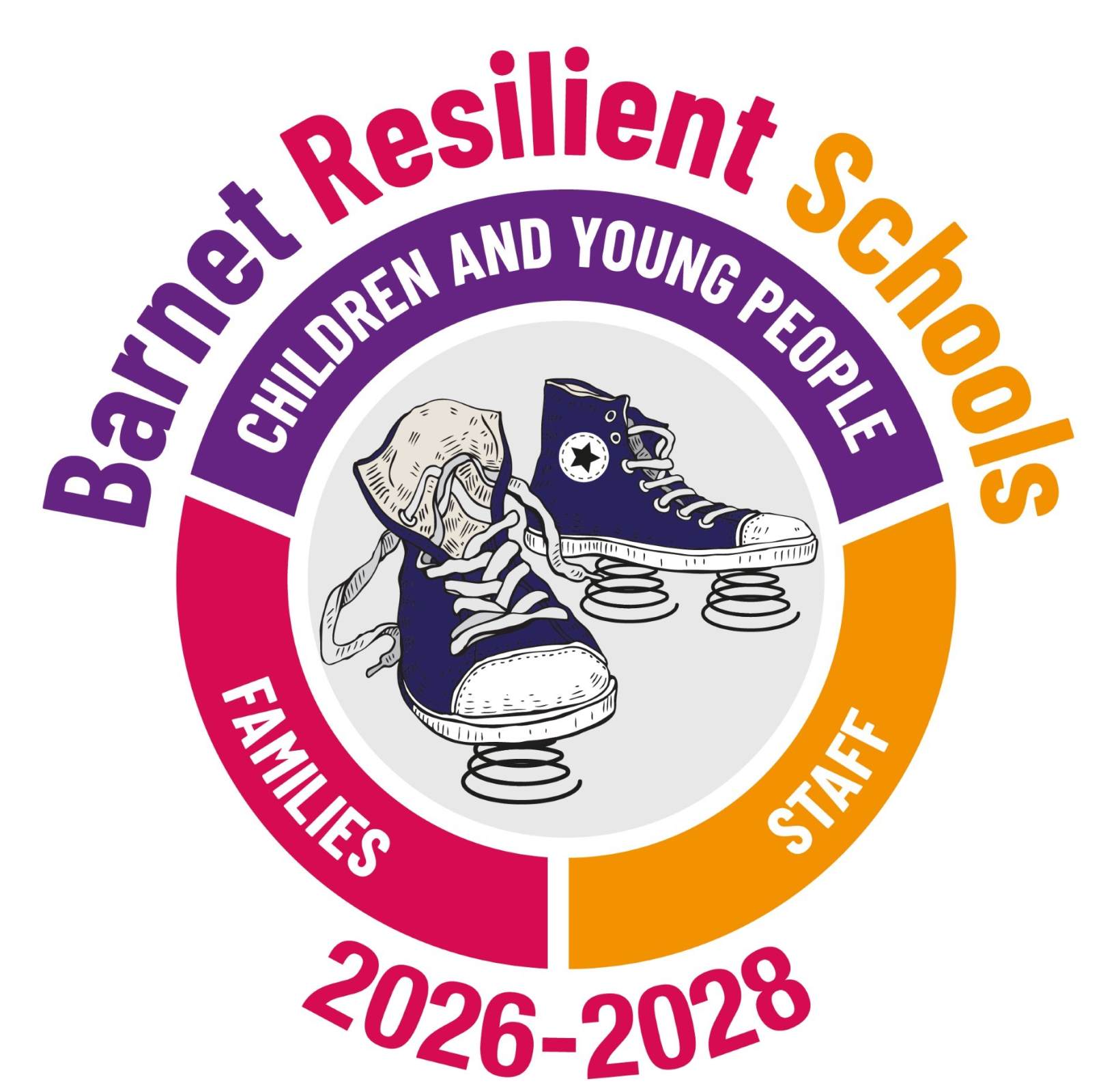Diary
-
24 Feb 20269am Coffee Morning with the Senior Leadership Team in the hall
-
26 Feb 2026
to27 Feb 2026
CRSA World Book Day Costume Swap 3pm at the front gate -
26 Feb 2026Reception Stay & Learn session
-
2 Mar 2026Mon 2nd-5th - Travelling Book Fair
-
3 Mar 20269am Y1 Stay & Learn session
-
5 Mar 20269am Y2 Stay & Learn session
-
5 Mar 2026World Book Day - dress up as your favourite book character
-
6 Mar 2026CRSA 'Sip n Paint' 7.30-9.30pm in the School Hall
-
10 Mar 20269am Y3 Stay & Learn session
-
12 Mar 20269am Y5 Stay & Learn session
-
17 Mar 20269am Y4 Stay & Learn session
-
19 Mar 20269am Y6 Stay & Learn session (SATs focus)
-
20 Mar 20269am Y2 Holly Class Assembly
-
20 Mar 2026Red Nose Day
-
23 Mar 2026Y3 Ancient Egypt Day
-
23 Mar 2026Easter Chocolate Raffle 3pm Mon-Thurs at the front gate
-
22 May 2026Football for World Cup - Non-uniform day
-
19 Jun 2026Sports Day Y1-6
-
20 Jun 2026Cromer Road Summer Fair 1-4pm
-
26 Jun 20269am Reception Sports Day
-
29 Jun 2026CRSA Circus workshop
-
30 Jun 2026CRSA Circus Workshops
Adding dates to your calendar
Subscribing via Outlook
Follow the relevant instructions below, using the feed address http://cromerroad.greenhousecms.co.uk/ical.ics
- Outlook Office (desktop) (section: Add internet calendars)
- Outlook.com (section: Subscribe to a calendar)
- Outlook via a web browser (section: Subscribe to a calendar)
Subscribing via Google
- On your computer, open Google Calendar
- On the left, next to "Other calendars" click 'Add'
followed by 'From URL'.
- Click this button to copy the feed address to your clipboard and paste it into the 'URL of calendar' field
- Click 'Add calendar'. The calendar will appear on the left side under "Other calendars"
It might take up to 12 hours for changes to show in your Google Calendar.
Subscribing via iPhone
- Click this link and click 'Subscribe' in the popup message